One Page Solo Engine - Online
Mobile version available for Android, iPhone, and Kindle Fire. See links below.
One Page Solo Engine is a minimal, all-in-one toolkit to play your favorite tabletop RPGs without a GM.
This version of the rules is in an interactive application does all the rolling for you! It features all the same tables from One Page Solo Engine plus Story Mode, which lets you type your character's actions directly into the browser and record the adventure as you play. You can export your session log as lightly formatted HTML that you can copy to your blog or share with others online.
One Page Solo Engine Online is free to use and share. We hope you will use it to experience the many exciting adventures solo roleplaying has to offer.
Check out the full rules here: One Page Solo Engine
=====
How to Play
If you're new to solo roleplaying, here's how you use One Page Solo Engine Online to play your favorite tabletop roleplaying games by yourself.
Step 1:
Choose your game system (like D&D, FATE, Savage Worlds, Pathfinder, etc) and build the character you want to play. You will use the rules from your game system like normal during the game; One Page Solo Engine only helps you frame the action and answer questions.
Step 2:
Begin your adventure by rolling a Random Event and then Set the Scene. It's usually good to begin in the middle of the action, so visualize where your character is, what they are trying to accomplish, and what opposes them in this moment.
Step 3:
Learn more about what's going on by asking the Oracle questions. Try to phrase your questions as Yes/No, but you can also get more complex answers by using various Focus tables as well. Any time you have a question that the GM would normally answer, use one of the Oracle actions.
One Page Solo Engine provides general and intentionally vague answers. It's up to you to interpret these in the context of your game. Try to give every result meaning in your story and let the results slowly build the reality of your world.
Step 4:
Play the game like normal using your chosen game system. If you want, you can record your character's actions using the Player Action button and whatever you type in will be added to the story chain.
When the action dies down or you wonder "what next", use a Pacing Move to jump start the action. You can also use a Failure Move when your character fails an important check to add in some unexpected consequences.
Once you've wrapped up the action for the current scene, envision what your character does next and Set the Scene again. Keep playing like this as long as you want!
Step 5:
As you play, you may need to generate some quests to pursue, NPCs to meet, or dungeons to explore. Use the Generator actions to make new content whenever you need it. The Generic Generator is especially useful since it can give you ideas for magic items, space ships, evil organizations, and just about anything else you can think of.
Step 6:
When you're done playing, click the Export button to save your story chain as an HTML file or Plain Text file. You can open the file in a web browser to look back on your adventures, or share it with others online.
| Status | Released |
| Category | Tool |
| Platforms | HTML5 |
| Rating | Rated 4.9 out of 5 stars (51 total ratings) |
| Author | Inflatable Studios |
| Genre | Role Playing |
| Made with | Unity |
| Tags | Dice, Singleplayer, solo, Tabletop, toolkit |
| Average session | About a half-hour |
| Languages | English |
| Inputs | Keyboard, Mouse, Touchscreen |
Also available on
Development log
- Auto SavingAug 11, 2021
- OPSE 1.6Mar 12, 2021
- Online Application for One Page Solo EngineNov 19, 2020



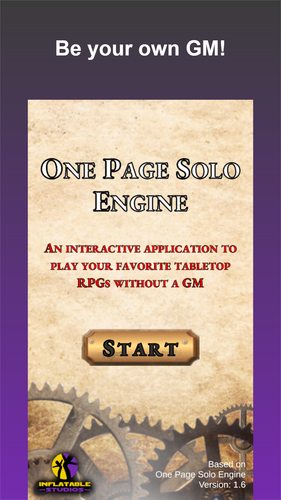
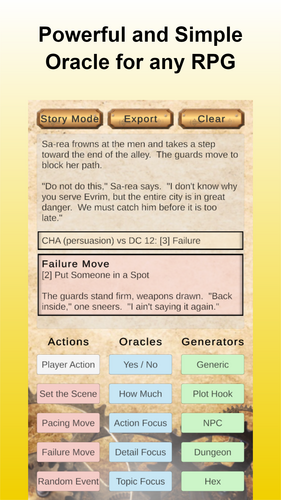
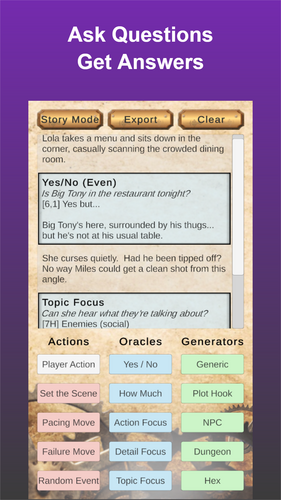
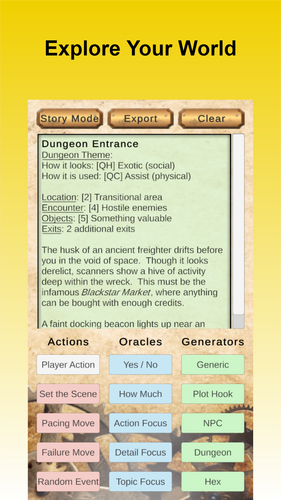
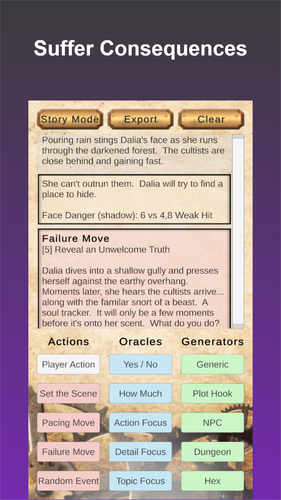

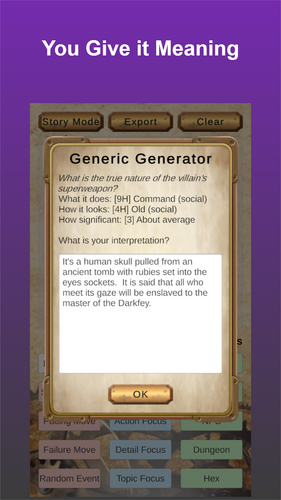

Comments
Log in with itch.io to leave a comment.
Apparently this isn’t available for iOS in the United States. :’(
Is this no longer available in the app store?
Our Google Play app store account has been suspended while we wait for some stupid verification required by Google. We hope very much that it will be back up soon.
More information for anyone interested. Basically because our company physical address last year, an organization called DUNS cannot confirm if we are a real business. This DUNS verification is being required by Google for all publishers now. We have submitted the new documentation and are just waiting on DUNS and Google to get their collective acts together and re-enable our account.
sounds good
I lost the app when I switched phones :/
Android version is back on the Play Store.
I added tarot card interprations. Instead of Jacks there's (Pages & Kings) for 14 of each suit with all suits given 4 elements. See these links below to know what I mean:
UPDATE https://xgnardprime.itch.io/solorpgandotheroracle
UPDATE 1/13/2025, it's important to add that eventually I want to publish pdf and print some tarot cards and sell em' on itch.io with custom images from GROK and my own artwork, but I'd like to hear some feedback and request for themes.
SOLO-OracleRPGcompilation8Ball-N-TAROT.pdf 1/11/2025+
1pageTarotCardsandAstrologycorrespondenceCheetsheet.pdf
wow!!! Awesome oracle to run on a mobile phone while playing!
Thanks, I love it
It's really good, I seriously had a longing in my soul for something like this and I'm so glad someone made it!
One request, I wish all the buttons had a cancel button, sometimes I click them accidentally on my phone. I also kind of wish I could disable the background animation, it's a little distracting.
Thanks for the comments and for using the app!
I'm actually working on a new version of the app right now that will address the issues you mentioned (and a lot more). It should be available within a month or so.
Oooh that's so exciting! :D
Is there a way to turn off audio in the android app? That's something completely unnecessary.
I am loving the app. The only thing missing is a dice roller. Perhaps you can add a row of buttons at the bottom for d4, d6, d8, d10, d12, d20, and d100? Or maybe a button that lets you input a dice code (for example, 2d6+3)? It would be awesome to not have to switch apps to roll dice for ability checks or combat. Other than that, it's an awesome app that allows me to do just about everything I need to do within the app.
Dice rolling functionality (and a lot more) are coming in OPSE version 2, which should release soon.
I love this, it’s perfect <3
Been playing with OPSE for a while now and it has been awesomely useful (or usefully awesome)! I've played from derelict ship in space to Street Fighter style combat in a fantasy underground fungi maze.
Would it be possible to have a full-pledged editor for the [Player Action] option? Or add a feature that allows editing it? Then I wouldn't have to switch apps or rewrite anything 🙂
Thank you for creating a wonderful app and GM emulator!
I recently came across "Me Myself & Die" on youtube and was introduced to the concept of solo TTRPGs, and thought it was cool but it seemed like it would take way too much time to roll everything and use all the charts. This application though makes it super quick and simple, and covers about 90% of the stuff I'd need. Great job.
The simplicity of the oracle system that is included is great mechanically but often doesn't give me quite enough... if you can ever add a "portent" option that would give two random words from a dictionary or bigger list this would cover 95% of everything I could use. As is, this is still a great tool and I can look up word generators elsewhere.
Fantastic!